Windows Support Is Here!
Bringing the performance and reliability of Vector to Windows
We’re excited to announce that Vector can now be installed on Windows! To get started, check out the Windows installation instructions or head over to the releases section and download the appropriate Windows archive. Just like on Linux, installation on Windows is quick and easy. Let us know what you think!.
First-class support
It’s important to point out that Vector’s support for Windows is first-class. This is not a makeshift integration. Vector is written in Rust, and Windows is a tier 1 platform, meaning the same reliability and performance is brought to Windows as it is on Linux.
No dependencies required
Beyond Rust’s tier 1 support for Windows, Vector does not require the installation of any dependencies. This makes installation as simple as copying the Vector binary onto your machine. There are no additional DLL files to install or environment changes required.
Windows Installer Support
In addition to installing Vector through a .zip archive,
we’ve included an .msi installer that makes installing
Vector even simpler. This can be done through the command line:
msiexec /i vector-x64.msi /quiet
Or manually through the GUI installer:
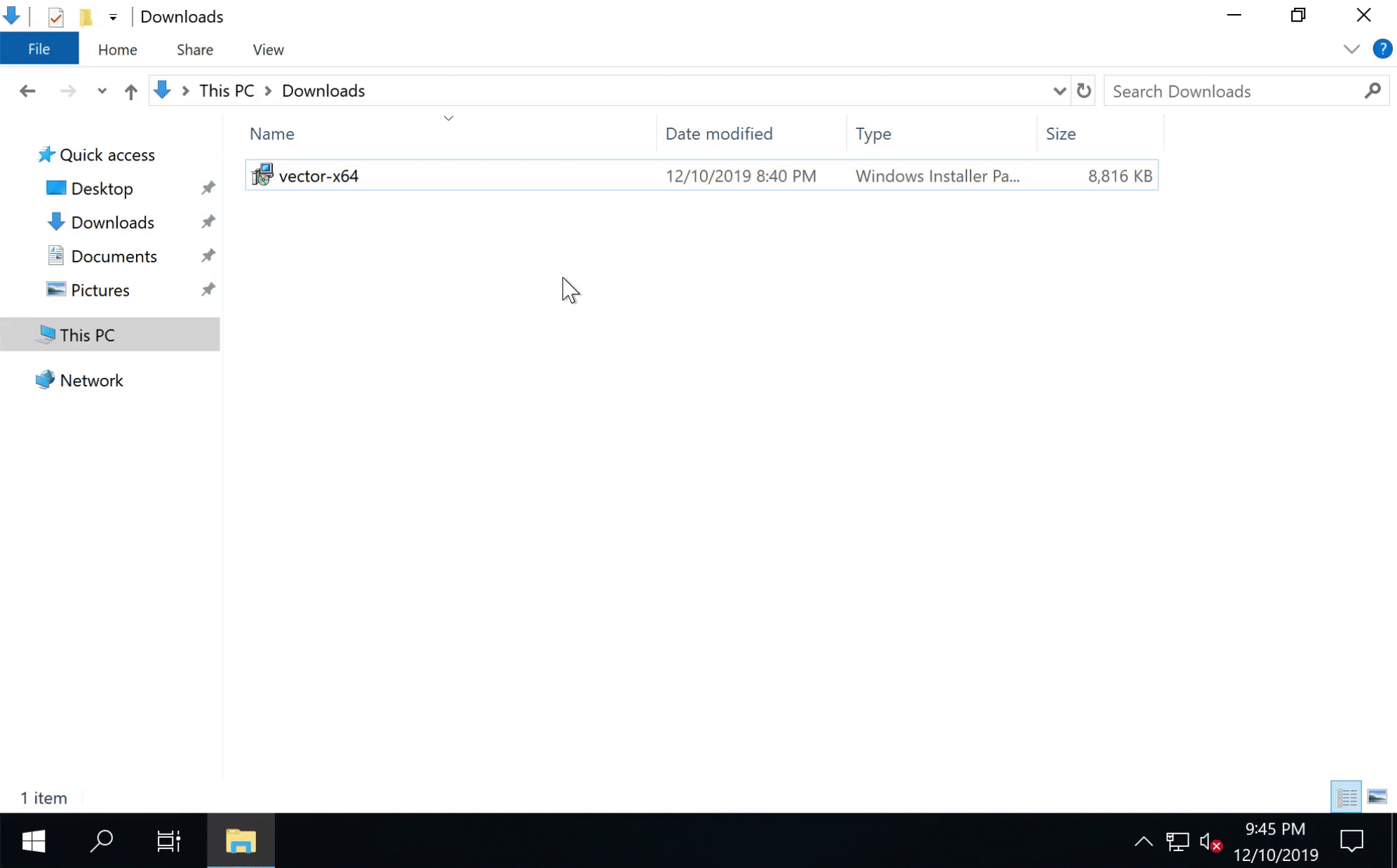
An important step for Vector
A core tenet of Vector is that users should own and control their data; this starts with data collection. So often we see organizations deploying many (sometimes 10 or more) data collectors just because upstream and downstream support is lacking. This is especially true when Windows environments are involved. This leads to fragmentation in the tooling used to build out these pipelines. Vector aims to solve this, and supporting Windows is a big step towards accomplishing that vision.
